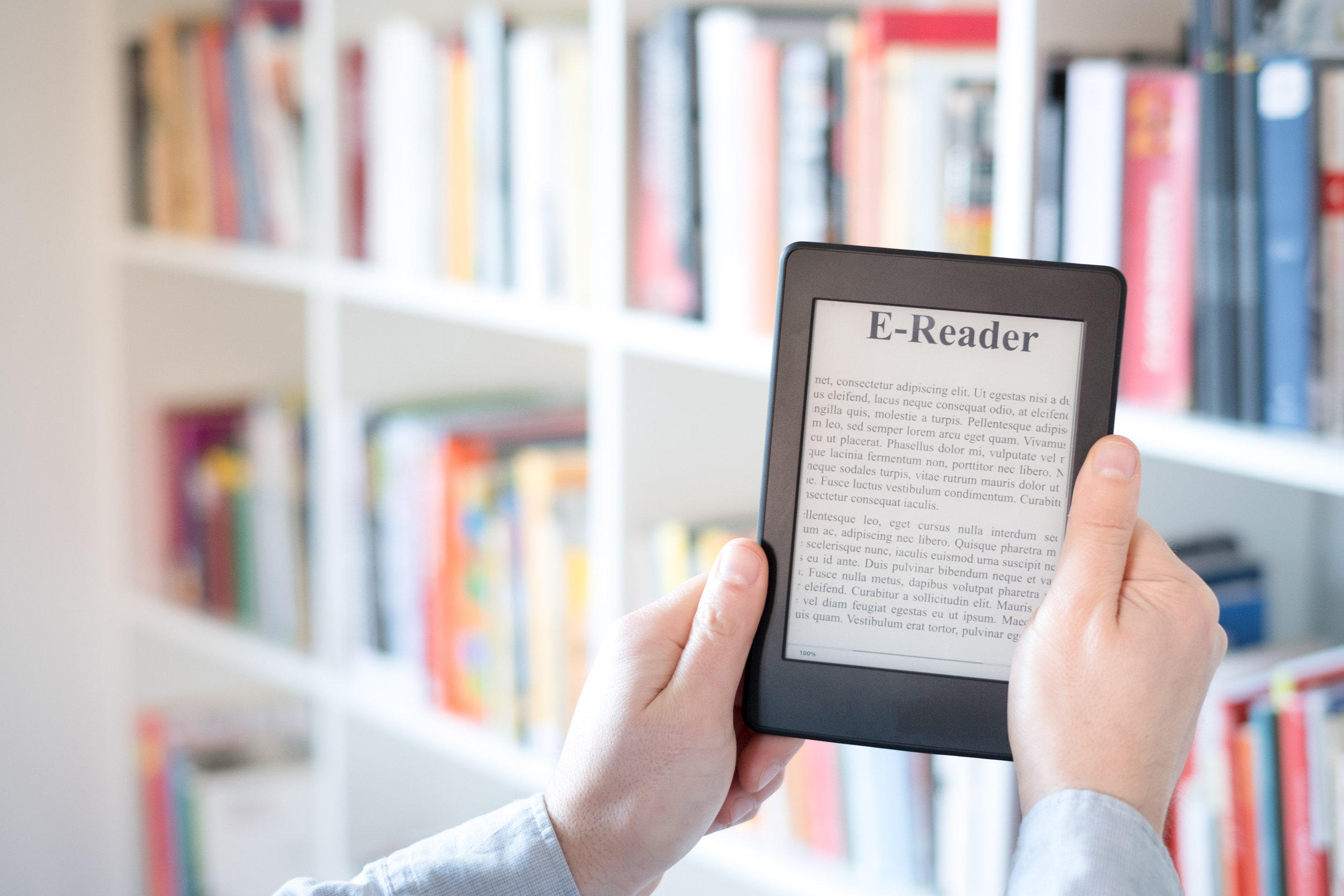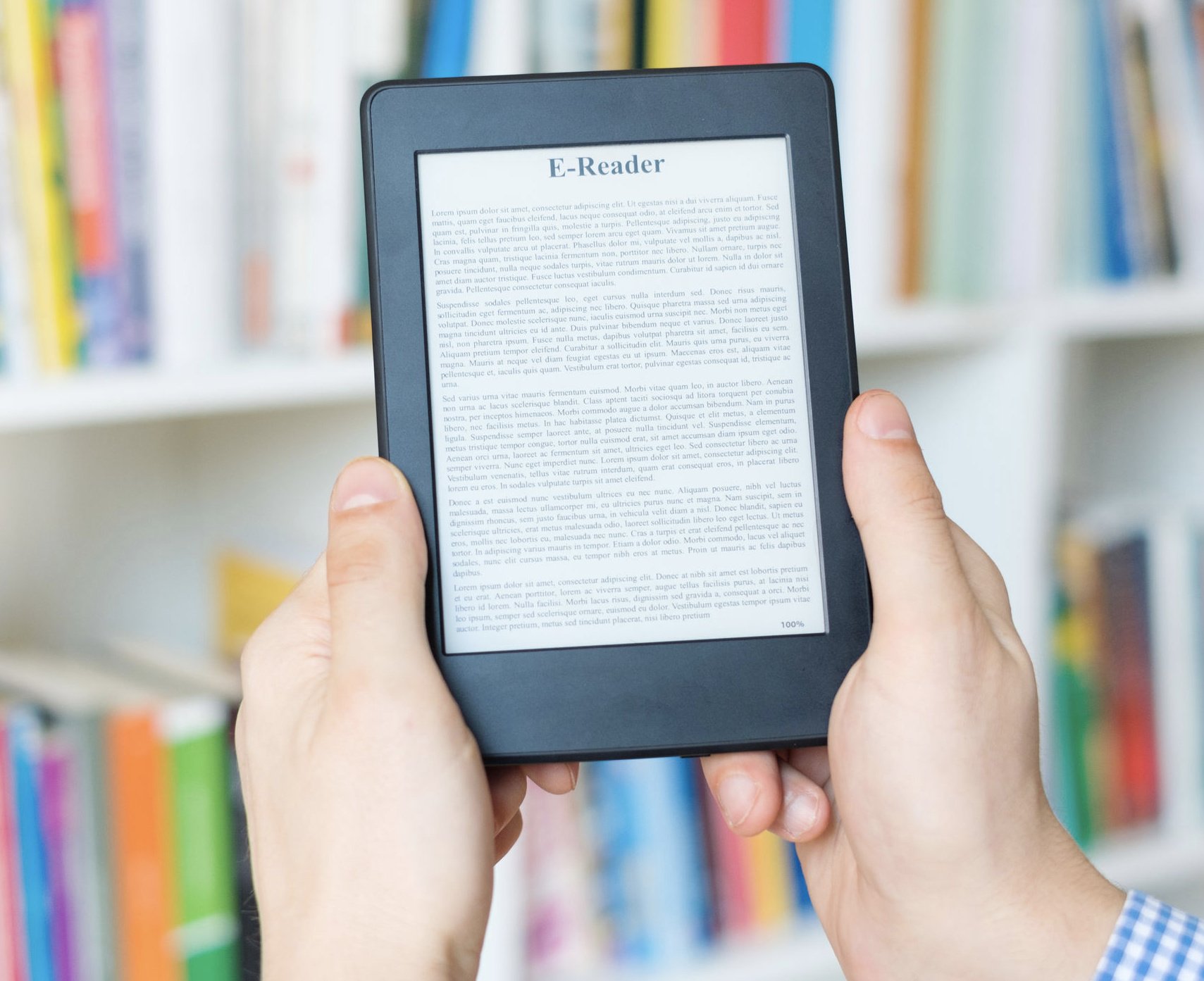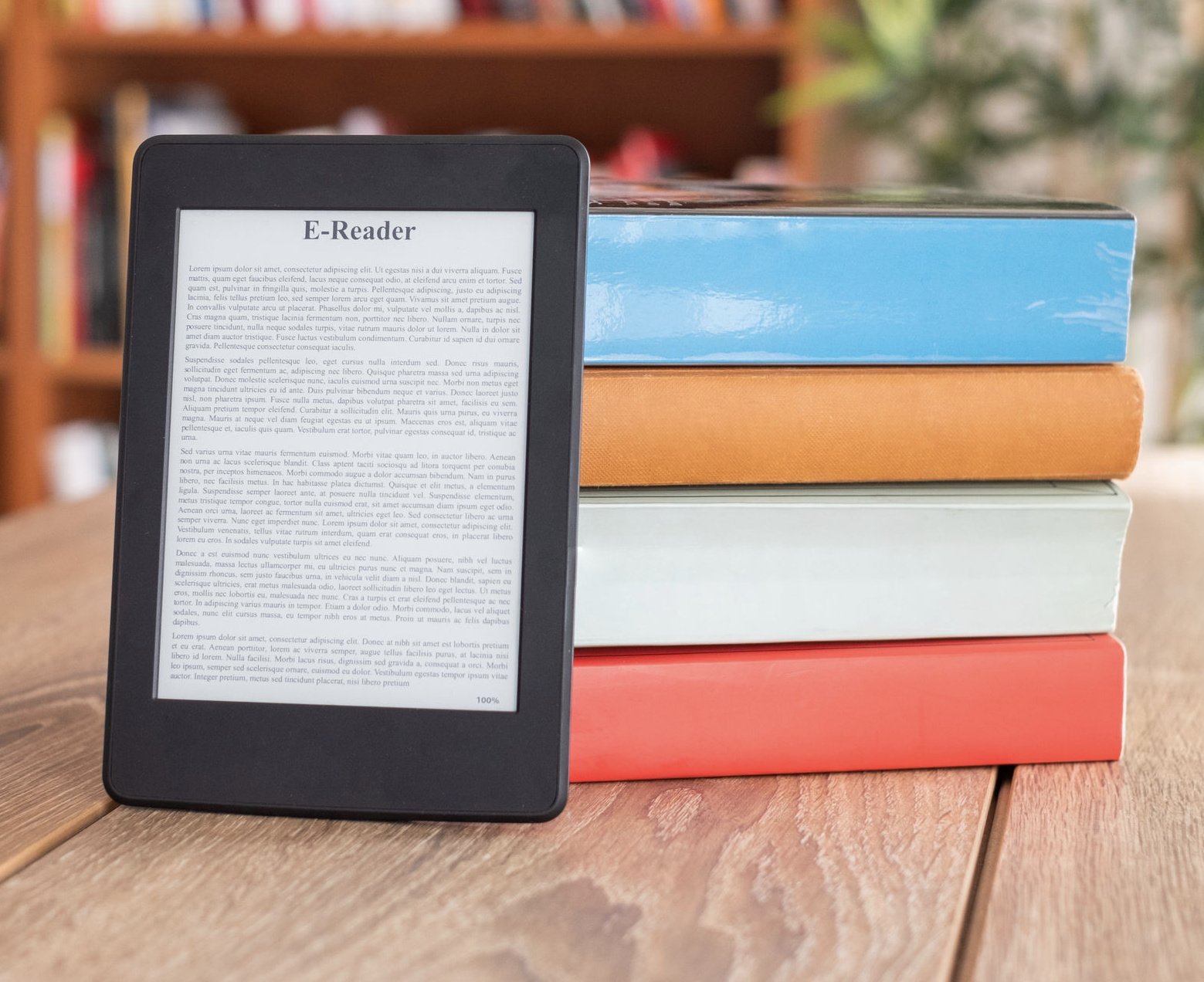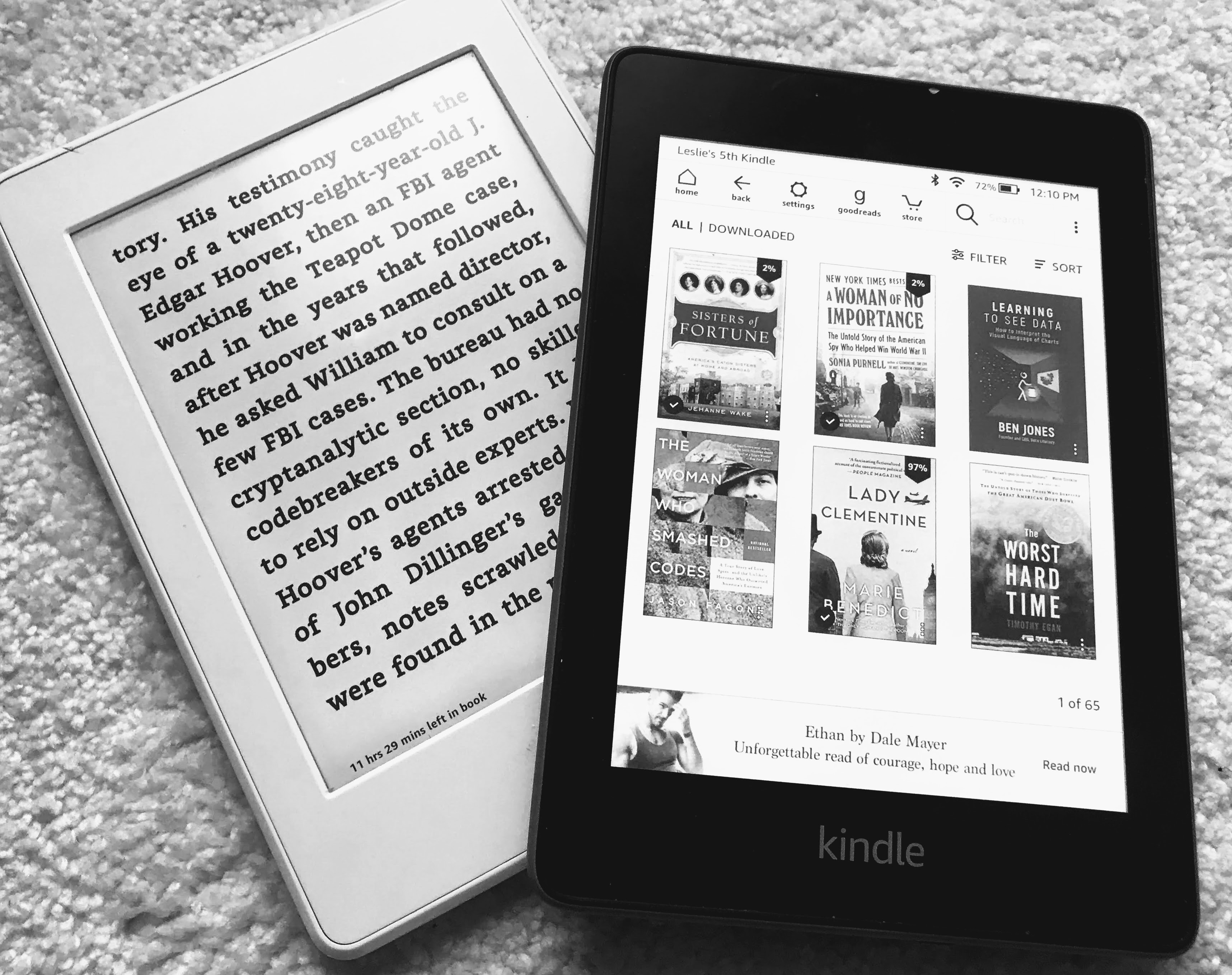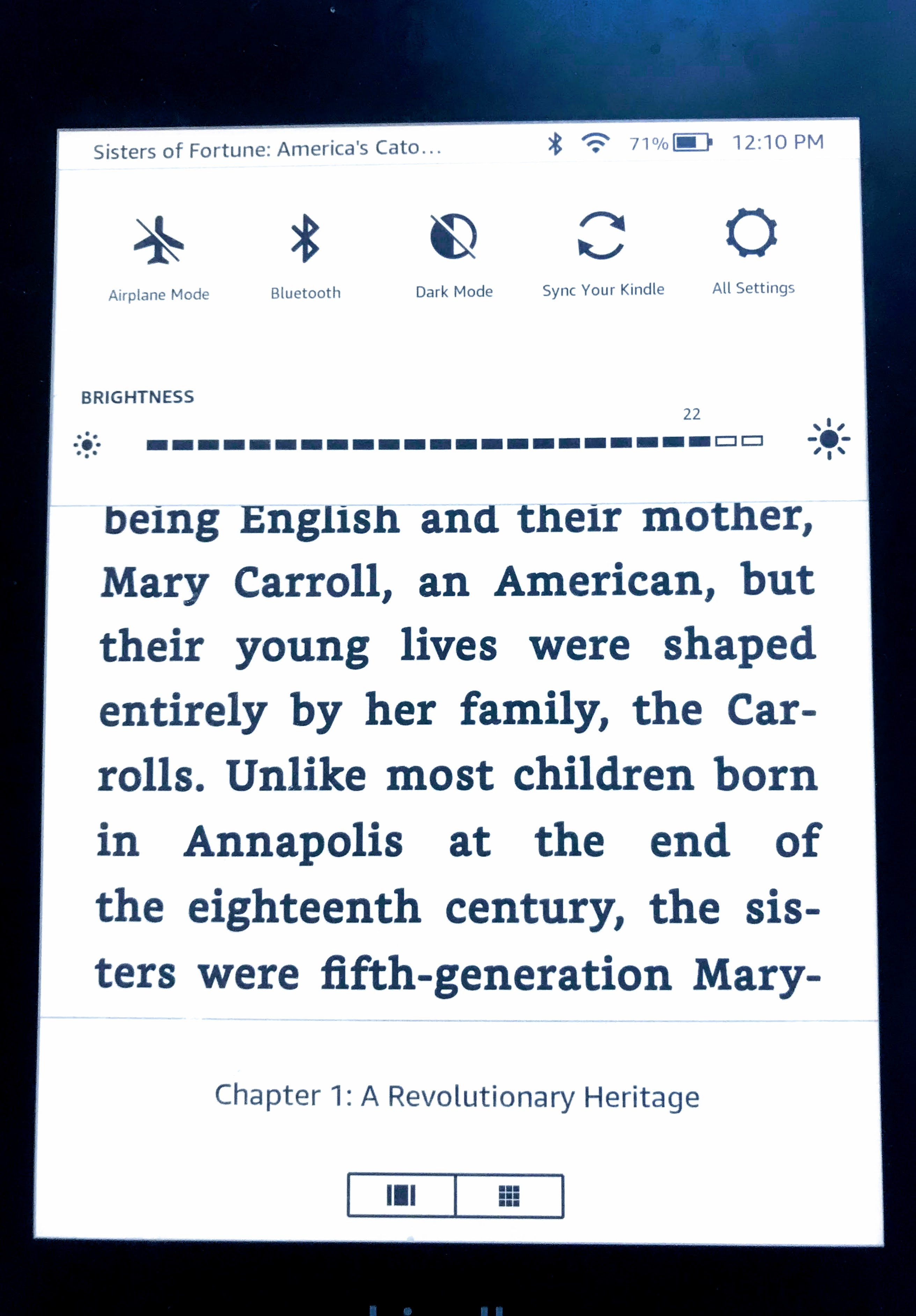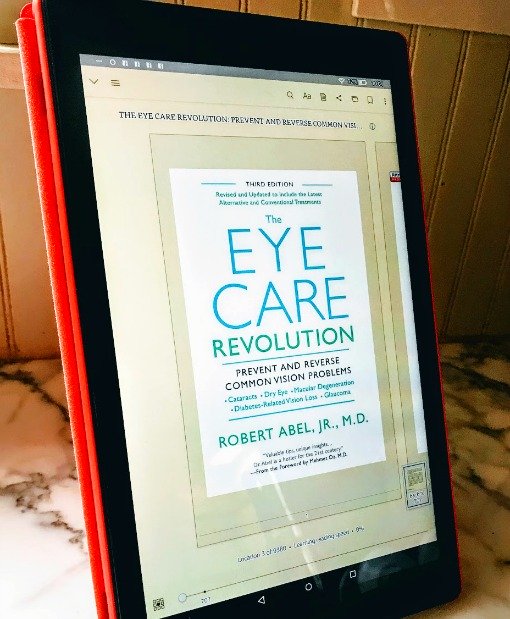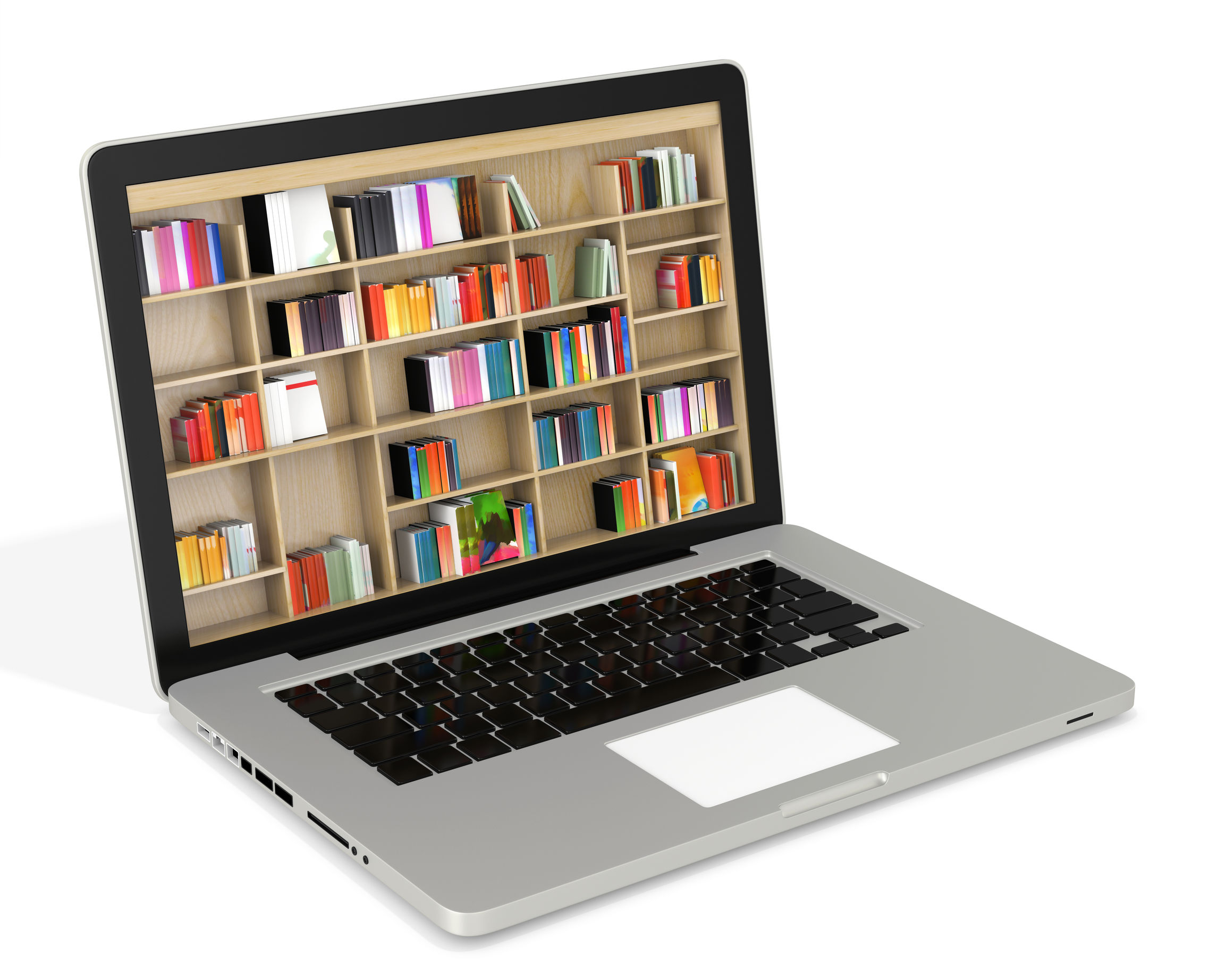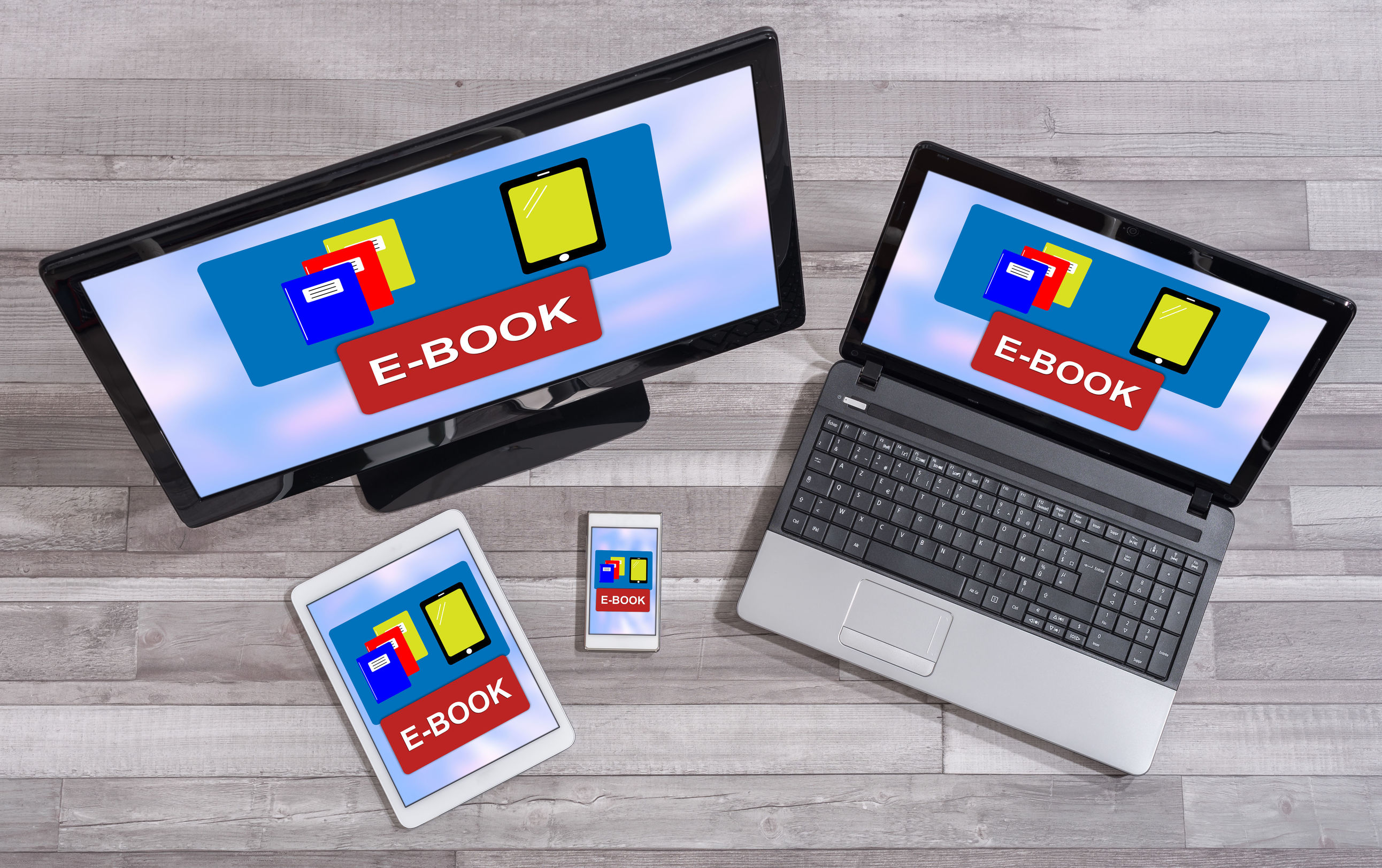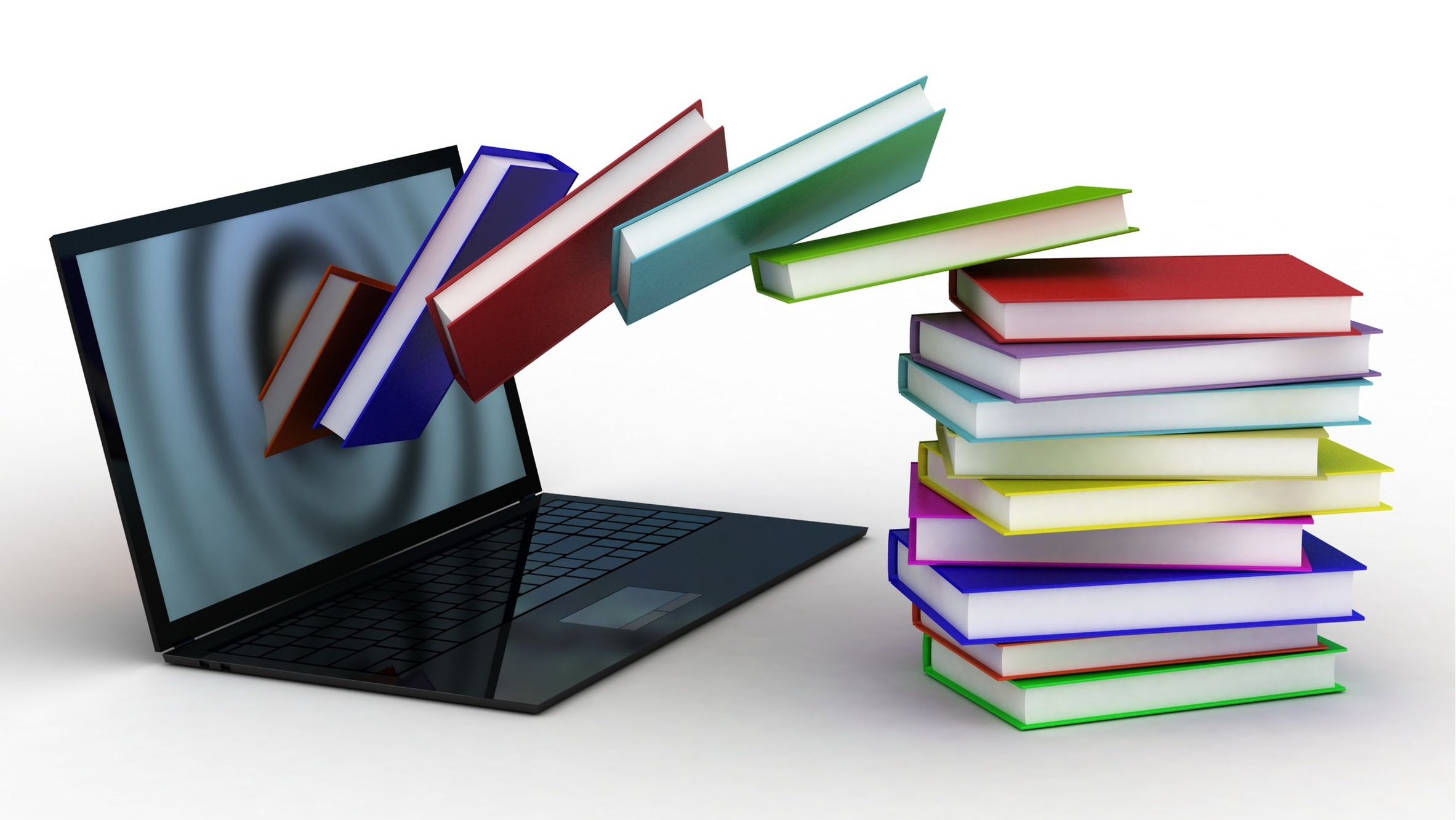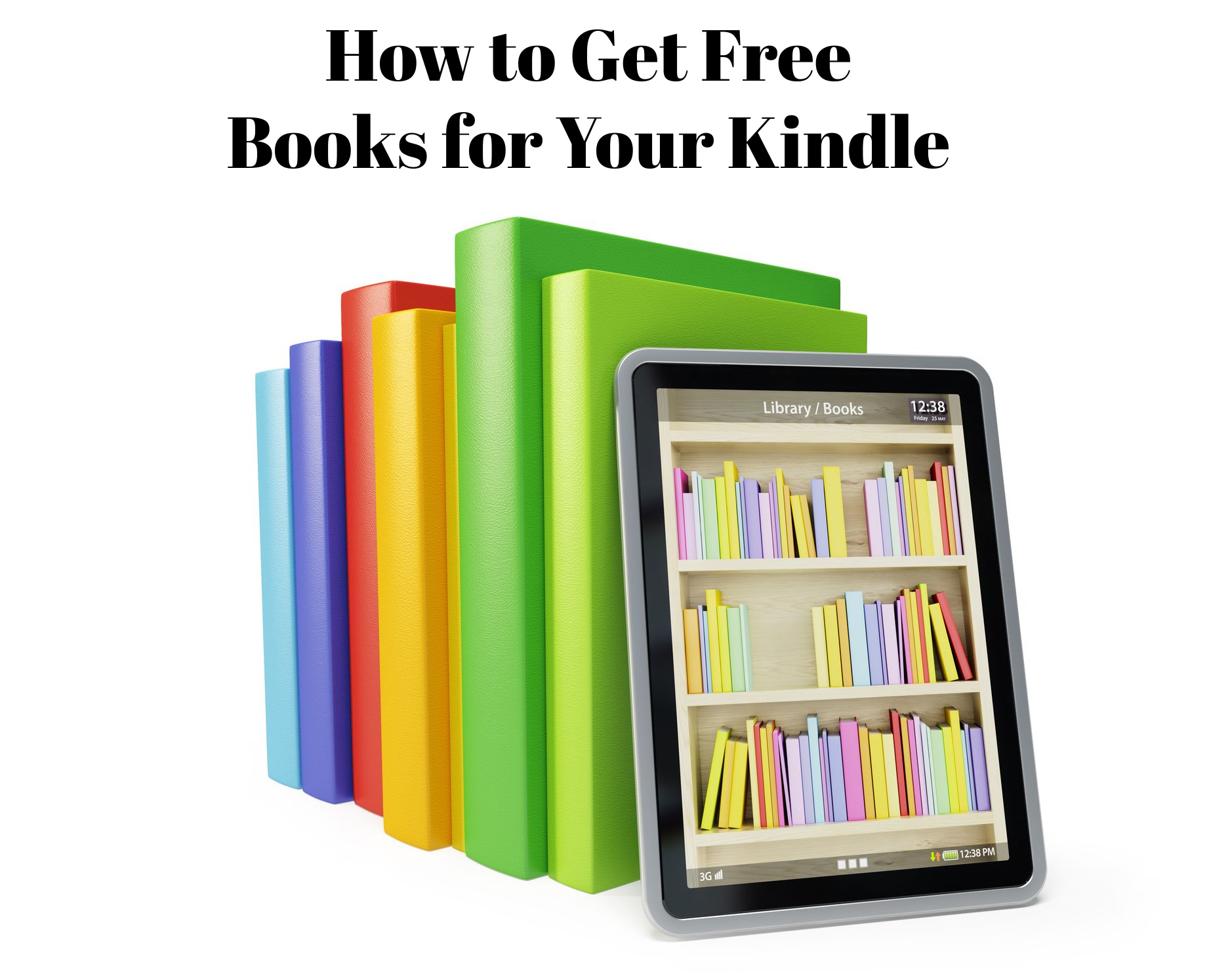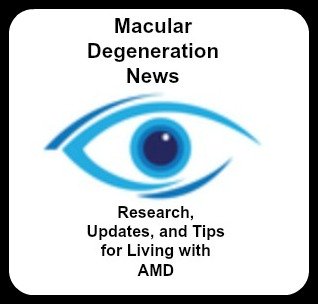Electronic Book Readers for Macular Degeneration
Electronic book readers turn every book, magazine and newspaper into large print. Whether it is the Kindle reader, the Apple iPad or the Barnes and Noble Nook, all of these e book readers offer font magnification along with other easy to use features.
Find out what each one has to offer and how you can enjoy reading once again.
Best E book Reader for AMD
An e book reader incorporates features like reduced glare, crisp clear letters, bold black fonts with good contrast and font magnification. The best e book reader for someone with low vision or macular degeneration is the one that offers the largest screen size and the most options for font magnification and contrast.
Some links in the following sections are eBay or Amazon affiliate links, which means that if you purchase a product through them I receive a small commission. There is no extra cost to you. Find more details on this page.
This low vision technology is also a wireless reading device. Meaning it runs on a battery and needs no wires and no computer is needed to download ebooks. You can take this hand held device anywhere - it is totally portable and lightweight. Put it in your purse or take it with you traveling.
Some of the reasons you may want to consider an electronic reading device are:
1. Font Magnification - You can enlarge the font several times
2. Any book in large print - no longer are you limited to hard copies of large print books
3. Read the newspaper again - can download your favorite daily newspaper and enlarge the font
4. Good contrast and anti-glare screen for easier reading
5. Easy to use. Navigate with touchscreen or easy to use buttons.
6. Read or listen to your book - if you get tired of reading simply press a button to listen to your favorite book on the Kindle reader or download audio books right to any of the e book readers.
7. Less expensive to download the ebooks than it is to purchase large print books.
8. Free wireless access without the need for a computer. Download books, newspapers, textbooks and magazines right to the wireless reading device.
9. Screen rotates to landscape screen or vertical screen
10. A Color Screen is available on the Apple iPad, Barnes and Noble Nook, and the Kindle Fire.
The best e book reader for those with macular degeneration are going to be the ones with:
1. The Largest Screen Size
2. The Highest Number of Font Magnifications
3. Anti-glare Screen
4. Adjustable Contrast
5. Easy Navigation
6. Easy eBook Downloads
7. Can opt to switch to audio to listen to your book
Electronic readers require either a WiFi hot spot or a cell phone signal. The ones that use a cell phone signal make it easy to buy and download a book almost anywhere, anytime. Sometimes a little too conveniently for book lovers like me :). There is no monthly charge or service fee, but usually the devices that use a cell phone signal cost more than those that just use a WiFi hot spot.
Kindle PaperWhite
The Kindle Paperwhite has a 6" Diagonal Screen with a back light that provides some of the best contrast by simply adjusting the brightness.
It is easy to read for long periods of time without eye strain and it can be read outside with no glare. At night, adjust the glow so it's brighter - which means you don't need a lamp or clip on light to use it.
An easy to navigate Touchscreen and a glare free screen makes this black and white electronic book reader a favorite for those with macular degeneration.
Adjustable settings include font size, font style, line spacing, brightness and bold lettering.
You can enjoy reading outdoors again and can appreciate the flexibility of taking many books with you and read on a screen that's like reading from a real book.
The new Kindle Paperwhite allows you to switch from reading your book to listening to it with blue tooth enabled speakers or headsets.
As an Amazon affiliate I do receive a small commission for purchases made through the links provided at no cost to you.
For some reason Amazon does not include the power adapter - it has to be purchased separately.
There
are several versions of the Kindle Paperwhite depending on what kind of connectivity you want, the amount of storage or added accessories like a cover.
Kindle Fire
For those who want a color screen, listen to audio books, surf the web, get emails, or watch movies, the Kindle Fire provides all of these options.
The colors are so vivid on this screen, it is truly amazing. If you like to read magazines and enjoy the colored pictures that go along with them - this is a great way to go.
It comes in several screen sizes with the largest at 10".
I know many people with macular degeneration who own both - the PaperWhite and the Kindle Fire. The two main advantages of the Kindle Fire are:
1. Vivid Colors for enjoying magazines, books , or websites with colored pictures
2. Ability to listen to your books
If you get tired of reading you can listen to many books through Kindle Unlimited or through Amazon's Audible.
Kindle FireApple iPad
The Apple iPad of course is a lot more than just an e book reader. However, it is an excellent wireless reading device because it offers a large viewing screen, touch screen navigation, and lots of great color.
The main disadvantage to the iPad as a book reader, is that there is some glare which makes reading difficult if your are outdoors. It's better to use it for reading indoors or if you are outside in a shaded spot.
However, the vivid color screen makes this the best e book reader for reading magazines filled with pictures, children's books with illustrations, and/or recipe books.
Find out why lots of people with macular degeneration prefer this e book reader:
Apple iPadsCheap Ebook Reader
Want to try a cheap, actually free, ebook reader? Did you know that you can download the Kindle app for free?
Now, you may not want to read an entire book sitting at a desk at your computer, but if you have a laptop or tablet, you might want to consider using the Kindle app as an e book reader. Even though I own a Kindle, I have the app on my laptop, my iPod, my iPhone and my iPad. The best e book reader just might be your own computer with it's nice and large monitor screen.
Download the Kindle reader software for free and have your favorite ebook delivered right to your computer. No need to buy any Kindle or wireless reading device.I have done this on my computer. You have access to all the Kindle ebooks and free ebooks.
Here are some benefits to reading using your computer screen.
1. Screen Size
Your Kindle Reader can enlarge the fonts and adjust the line spacing. There are 12 options to magnify the font. If you need the largest font magnification you will also need the largest viewing screen and a desktop or laptop computer has a larger screen than does any of the Kindle devices.
The Kindle screens range in size from the smallest at 6" for the Kindle Paperwhite to the largest being the Kindle DX or Apple iPad at just under 10". Be sure to check the option to use the full screen on your Kindle software for reading your books.
Brightness and Contrast
For better contrast use the
brightness setting to its optimal level. The software also gives the
option of different color settings:
1. Black words on white background
2. White words on black background
3. Sepia setting on brown words on a tan background
4. App Improvements
Amazon continues to improve the free Kindle app for computers as the software doesn't have all of the features you would find on a Kindle device. Listed below are some features they are now available with the free Kindle app download to your computer:
√ Create Notes and Highlights - Highlight sentences or write down your thoughts or ideas easily
√ Search - Find a word or a sentence in the book you are currently reading.
√ Zoom and Rotate Images
Click on an image to see an expanded view and rotate it if desired.
Free Kindle Books
Once you download the Kindle for PC or Mac to your computer, you will find...
1. In the upper right hand corner where you can "Shop in Kindle Store" Click it and you will be taken to Amazon's Kindle Store.
2. Select the category of books that you would like on the left navigation bar - i.e. non-fiction - and then
3. Sort by Price: Low to High. Many categories offer free books, some do not.
You can also just perform a search in the Kindle Book store using the key words "free kindle books." This will also help you find a free downloadable ebook.
The classics provide the most free Kindle books. Amazon has a great page that lists other websites where free ebooks can be found as well.
Electronic book readers make it possible to read for many people with macular degeneration. Try an e-reader today and find that reading is not only possible but enjoyable.
Go from Electronic Book Readers to Reading Aids
Return to WebRN Macular Degeneration Home
√ Prevention of Macular Degeneration?
√ Tips for Daily Living?
√ Food Suggestions for a Macular Degeneration Diet?
√ Ideas on Visual Aids to Maximize your Sight?
If you said "yes" to any of the above, sign up for the monthly Macular Degeneration News.