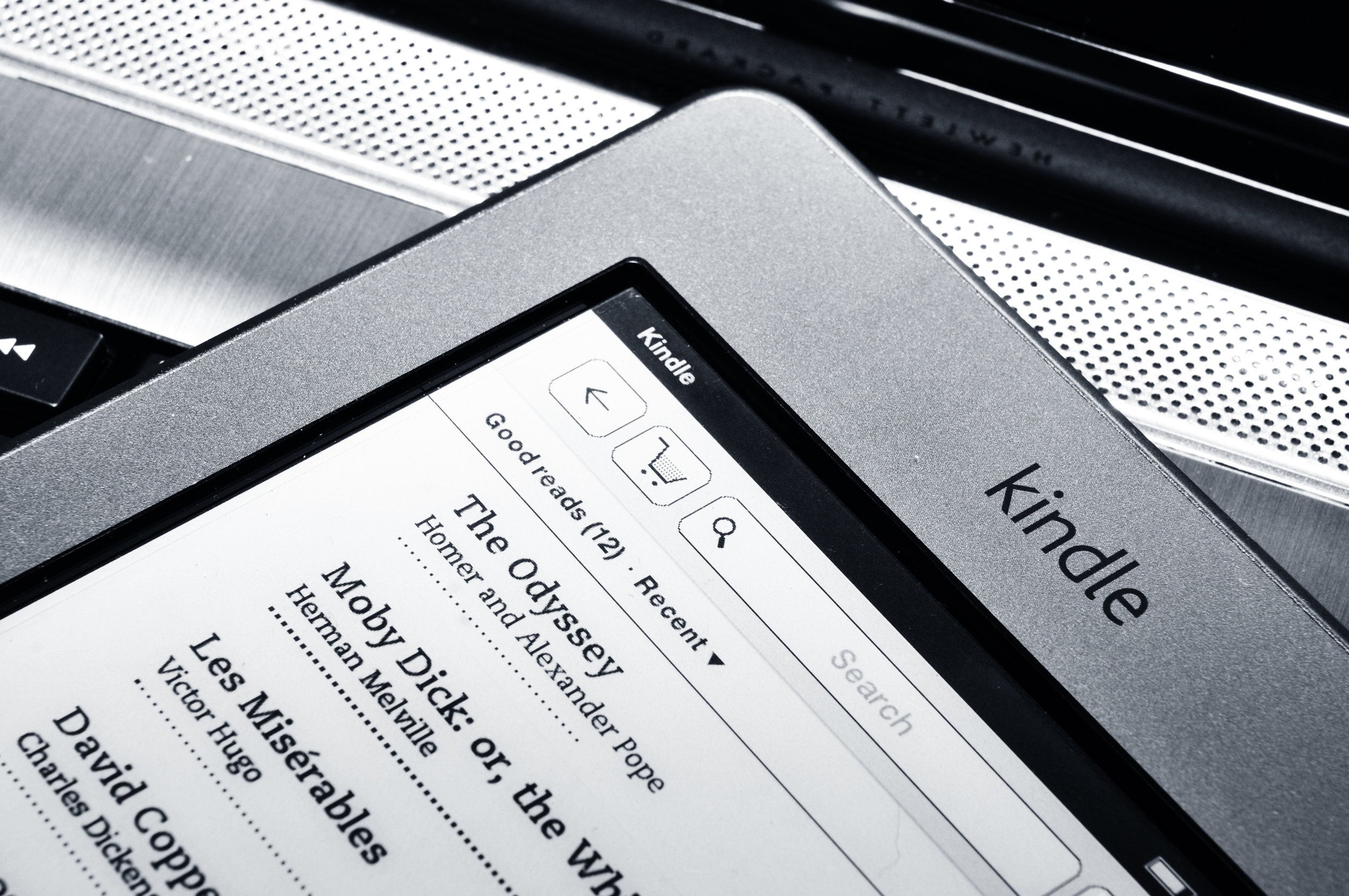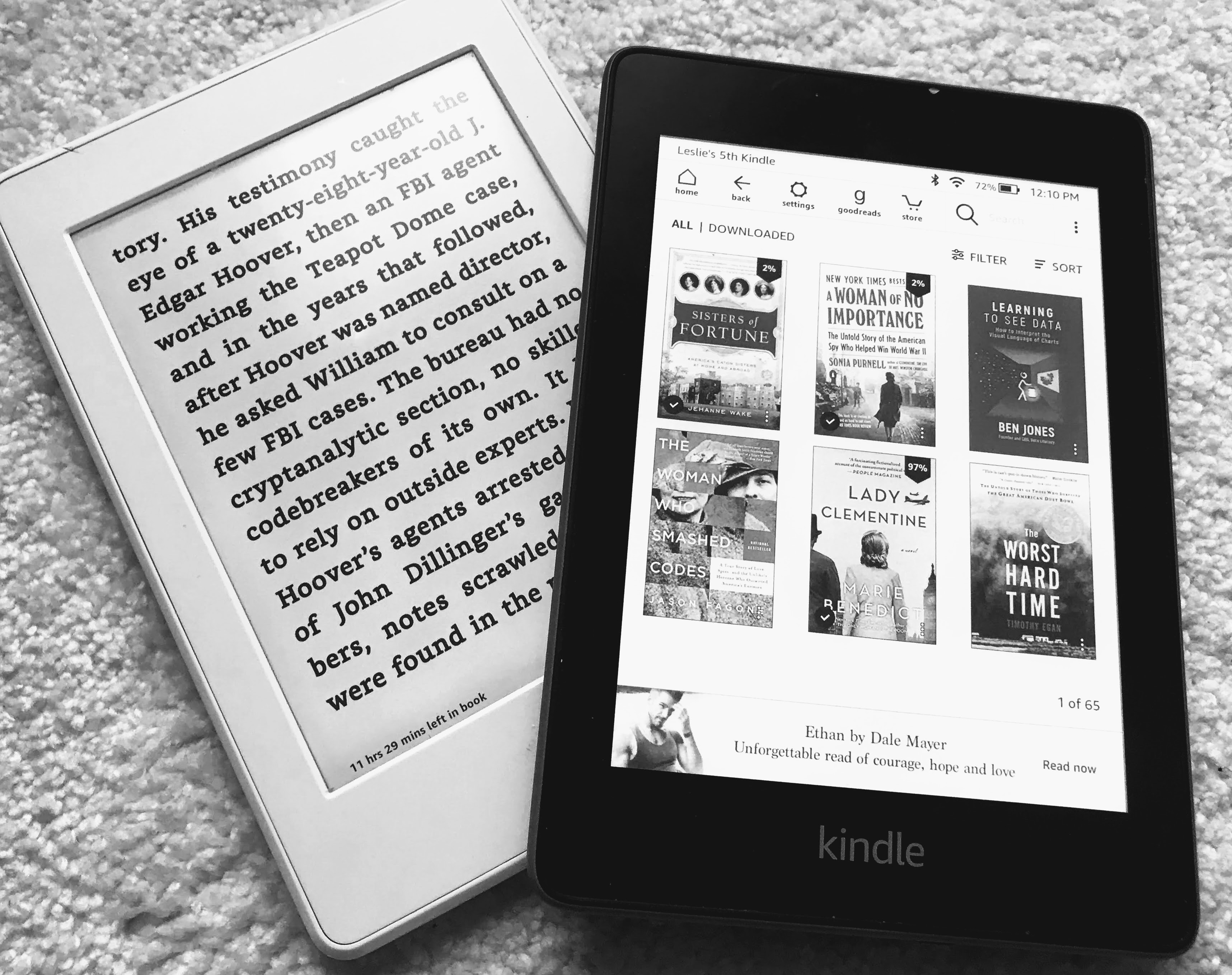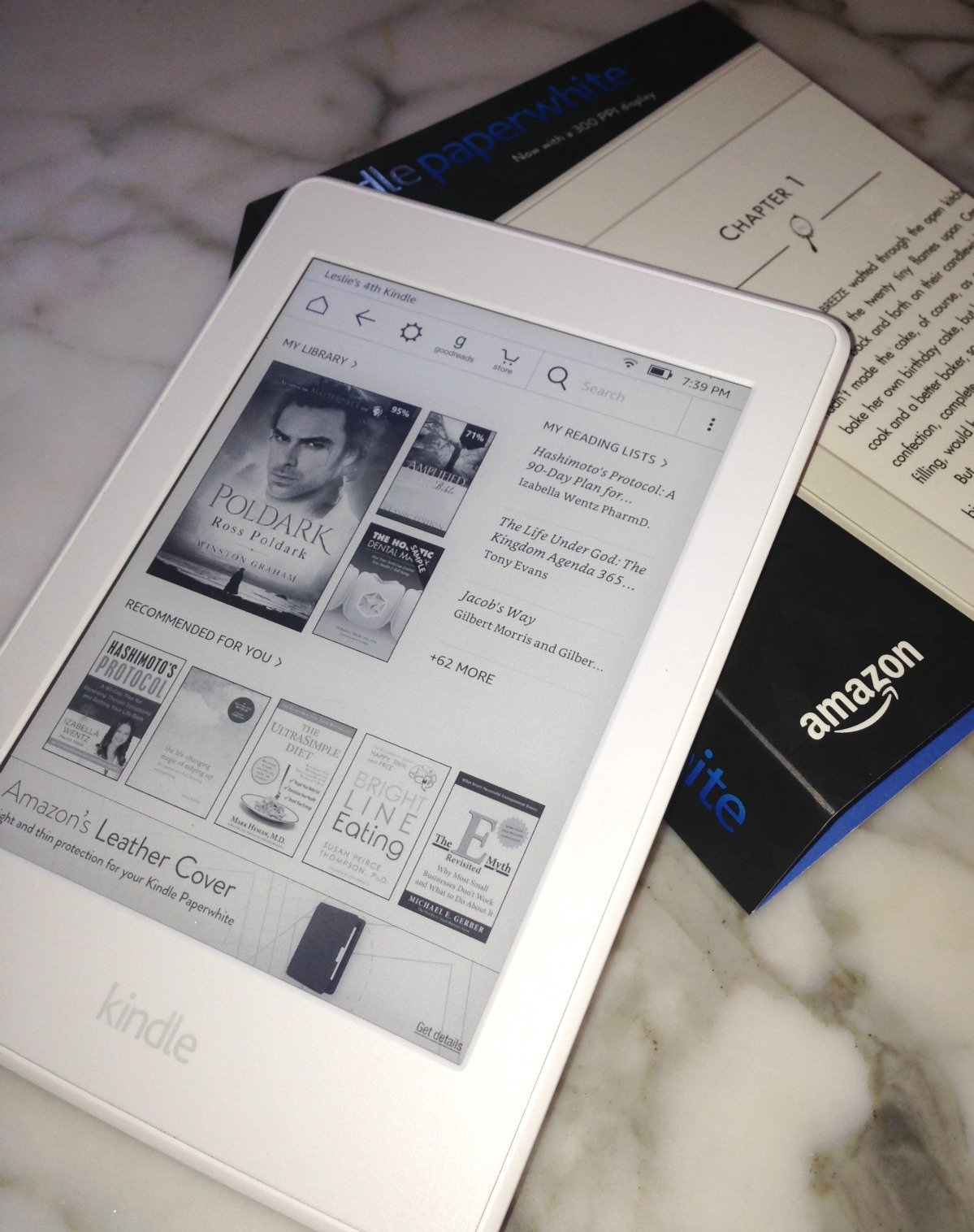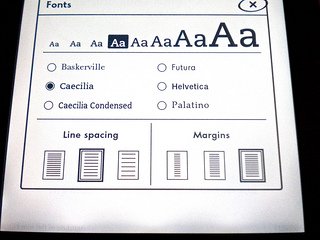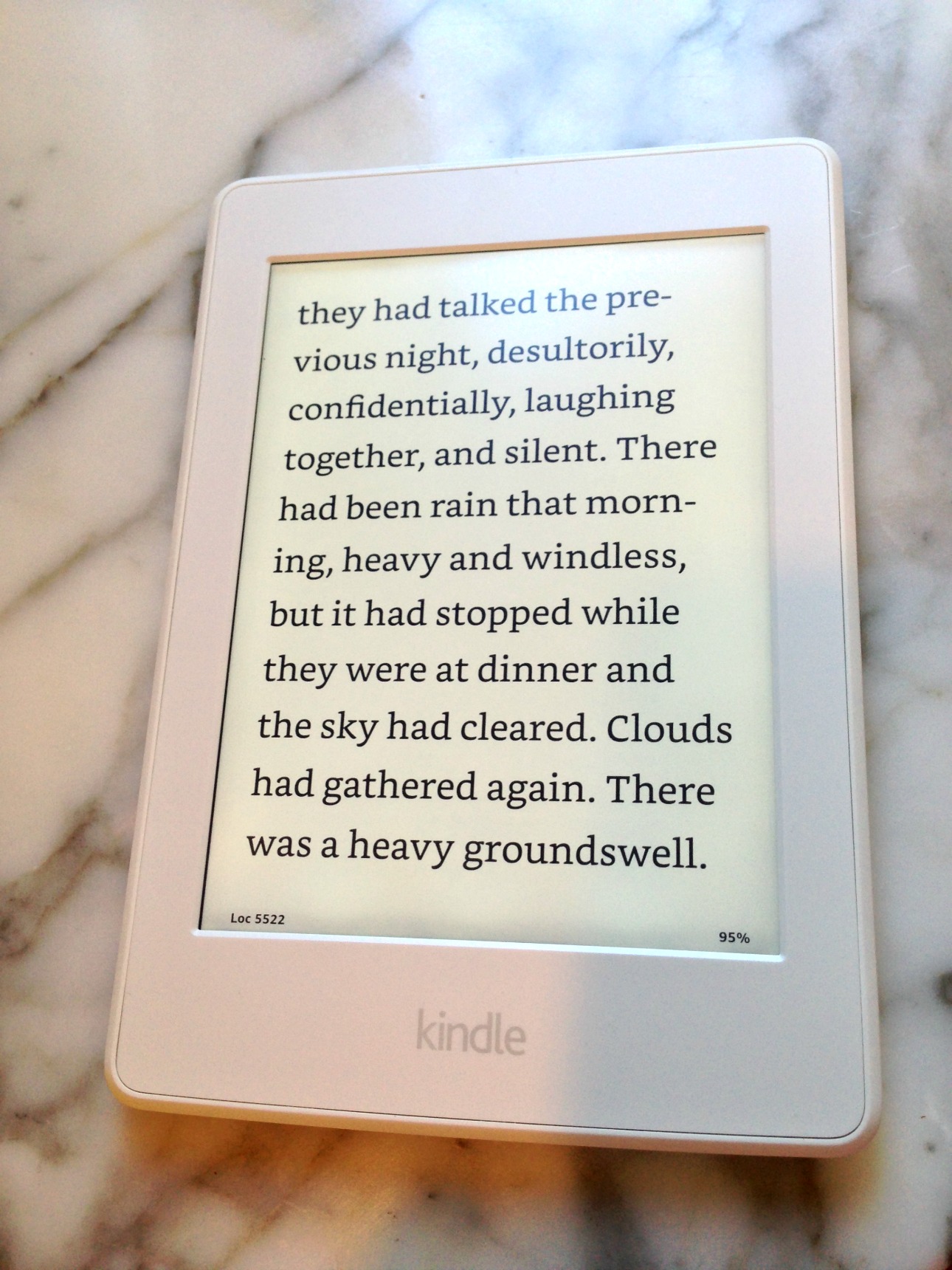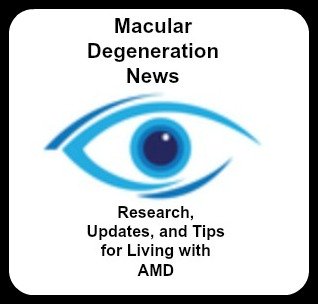Kindle Paperwhite
Features for the Visually Impaired
The Kindle Paperwhite is one of the best electronic book readers for those with macular degeneration. The difference in contrast and brightness (without glare) compared to the original Kindle is remarkable.
1. Better Contrast
Unlike the original Kindles, the Paperwhite is backlit. This means that the background is a true white and the e-ink is a nice dark black.
2. No Glare
Some links in the following sections are eBay or Amazon affiliate links, which means that if you purchase a product through them I receive a small commission. There is no extra cost to you. Find more details on this page.
Even with the backlight this electronic book reader does not have glare and unlike other readers like the iPad, the Kindle Paperwhite can be read outdoors or in bright sunlight.
3. Font Magnification
Here is a picture showing you the different sizes of fonts that are available. There are 8 font sizes.
4. Font Styles
You can also choose a font style that is easiest for you to read from six different options. The Bookerly font is often a favorite that appears crisp and bold on the Paperwhite screen that allows for less eye strain.
5. Line Spacing
One way to make reading easier for those with macular degeneration is to increase the amount of white space between sentences and lines.
Here is a picture with regular line spacing.
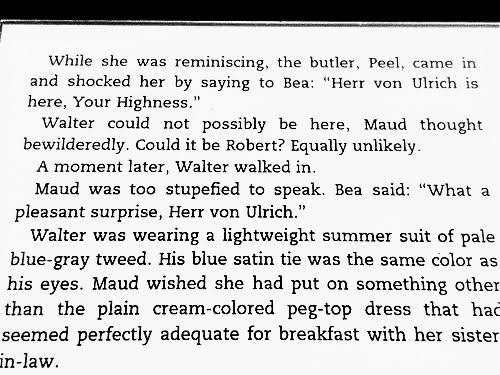
Reading speed and accuracy improve with double line spacing and higher contrast.
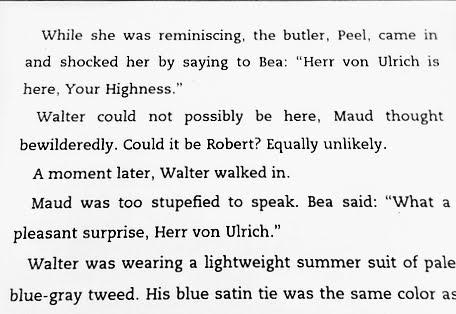
6. Touch Screen
The touch screen is even easier to use and navigate than the original Kindles.
7. Light Weight
The Kindle Paperweight is lightweight and can be held with one hand. It is much more comfortable to hold for reading books than my heavy iPad.
8. Adjustable Backlight
The backlight illuminates the screen so you can read anywhere. Adjust the brightness to fit your setting - if it's a dark area increase the brightness and when you are outside dim the screen.
9. Crisp Sharp Text
The latest Kindle Paperwhite version has a 300 PPI display which provides even crisper detailed text.
10. Adjust Brightness Setting
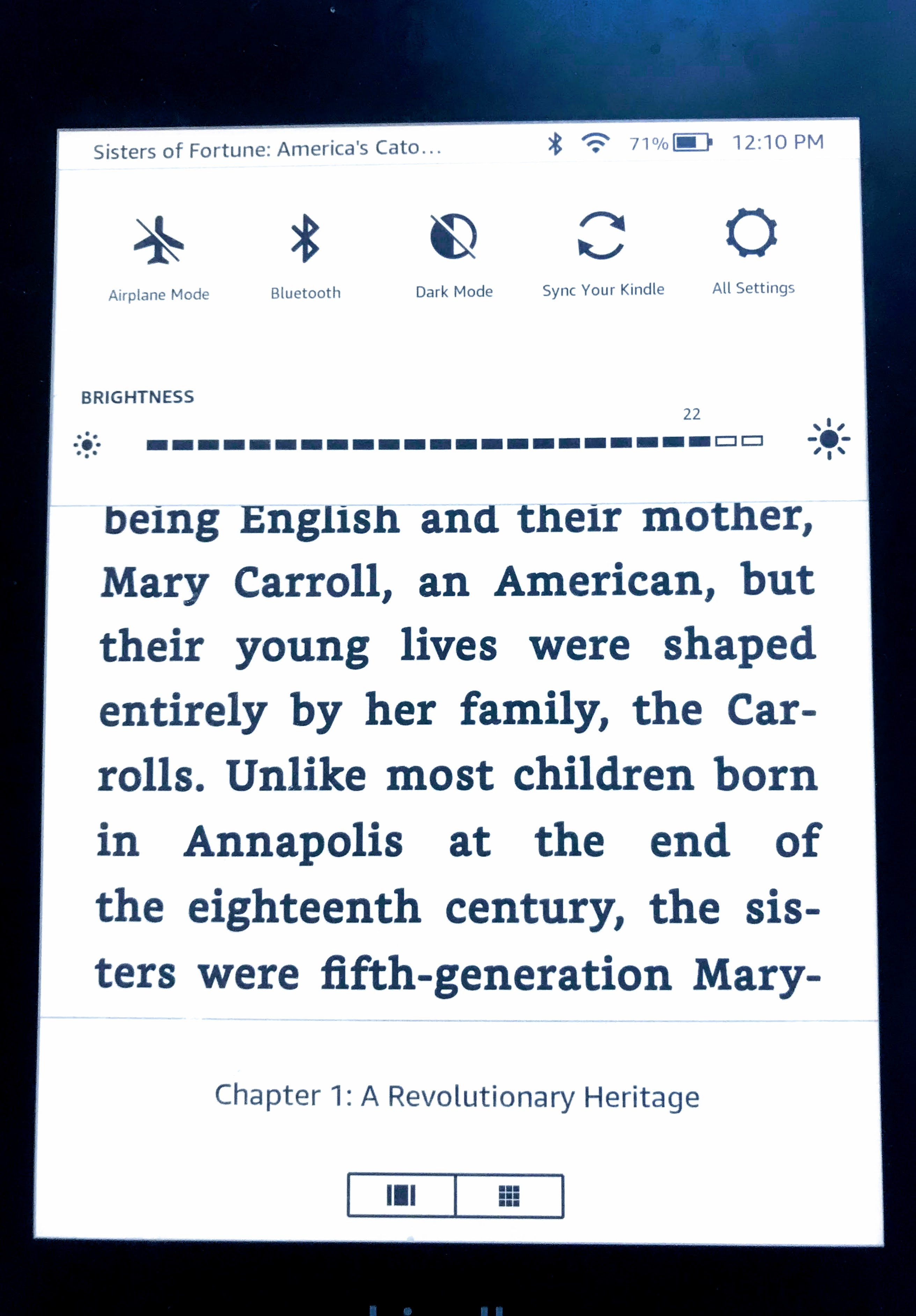
11. Waterproof
For
those of us who like to read while taking a bath, relaxing out by the
pool or vacationing on the beach, you can now have a waterproof Kindle
PaperWhite reader.
12. Listen to Audio Books
You can now listen to your audio books by pairing it with bluetooth speakers or headsets.
Review by Person with Macular Degeneration
"I have been using my new Paperwhite for a couple weeks now and I love it. I have macular degeneration and was having to use a very bright lamp to read my old Kindle and having lots of problems with glare.
With the lighted screen I don't even have to use a lamp. Complete freedom. I'm 84 years old and am still learning all the little tech stuff I need to know but it's coming. The adjusting font has always been a blessing too. Thank you for improving on the original Kindle to the Paperwhite."
There are two options for this Kindle reader, one is WiFi and the other has the ability to download books anywhere with a cellular 3G connection. Two storage capacity options are 8 GB or 32 GB.
You can find these e-readers now at stores as well as on-line at Amazon. Some of the stores that carry Kindle readers are Best Buy and Staples.

Amazon 5W USB Official OEM Charger and Power Adapter for Fire Tablets and Kindle eReaders
This Kindle reader has an amazing battery life. It's true, I use my Kindle every day and it can go for weeks without recharging. Give the Kindle Paperwhite a try to see if you can read longer with less eye strain.
Go from Kindle Paperwhite to Low Vision Reading Aids
Return to WebRN-MacularDegeneration Home
WebRN is a participant in the Amazon Services LLC Associates Program, an affiliate advertising program designed to provide a means for sites to earn advertising fees by advertising and linking to Amazon.com.
√ Prevention of Macular Degeneration?
√ Tips for Daily Living?
√ Food Suggestions for a Macular Degeneration Diet?
√ Ideas on Visual Aids to Maximize your Sight?
If you said "yes" to any of the above, sign up for the monthly Macular Degeneration News.